Our PrivadoVPN score
PrivadoVPN Review (2023): Focused on Safety and Privacy
PrivadoVPN is a popular free VPN that also has a premium version. It’s based in Switzerland and promises ultimate privacy and security.
We put this to the test in our full PrivadoVPN review. Keep reading below to find out if you can trust this provider and how it does on vital aspects like speed, VPN servers, and user-friendliness.
Looking for a free VPN? Although the free version of PrivadoVPN comes with a few limitations, it is an excellent option that doesn’t cost you anything. You can read all about it here.
PrivadoVPN: A Short Review
Pros
- Great free VPN
- Unblocks Netflix and other streaming services
- No logs
- Allows torrenting
- Strong security
Cons
- Relatively small server network
- No live chat support
PrivadoVPN is a private VPN service based in Switzerland. It offers both a free and premium VPN to access the internet anonymously. A PrivadoVPN free account allows 10 GB of data per month and access to 12 server locations.
It’s available on almost any system, such as Windows, Mac, Linux, and routers. Of course, it also has mobile apps for iOS and Android.
With the premium version, you get unlimited data, up to 10 simultaneous connections, and access to server locations in 44 countries. It offers different VPN protocols such as OpenVPN, IPSec, IKEv2, and WireGuard. There’s also a kill switch to keep your data, along with protection against DNS leaks. However, there’s no kill switch on the PrivadoVPN apps on iOS and Android.
Further, PrivadoVPN includes a SOCKS5 proxy, which is especially handy when torrenting. The VPN service also unblocks Netflix and other streaming services. For more details on all these features, check out each section of our PrivadoVPN review below.
| 💵 Price | from $1.99 a month |
| 📱 Operating systems | Android, Linux, Windows, Mac, iOS |
| 💻 Connections | 10 |
| 💳 Payment methods | PayPal, Credit card |
| 🔒 Protocols | OpenVPN, IKEv2, Wireguard |
| 📥 Torrent options | Torrenting allowed |
| 📅 Money-back guarantee | Money-back-guarantee |
| 📋 Logs | Zero logs |
| 🎬 Works with |
|
Speed – How Fast is PrivadoVPN?

Since VPNs route your traffic through secure servers, some providers can slow down your internet connection. So, it’s essential to check a VPN’s speeds on different servers. We rate PrivadoVPN 8/10 in terms of speed because of the following:
- It offers consistently good speeds on most servers.
- We did not experience any slowdowns when using the VPN for everyday online activities like browsing and streaming.
Speed test results for PrivadoVPN
We used the trusted website speedtest.net to check how fast PrivadoVPN is. We connected to different servers from our office in the Netherlands and recorded the speeds. A summary of the results is given below.
| Server | Download (Mbps) | Upload (Mbps) | Ping (MS) |
|---|---|---|---|
| No VPN | 94.58 | 94.63 | 3 |
| US (New York) | 84.22 | 90.62 | 96 |
| US (Los Angeles) | 18.95 | 89.49 | 180 |
| UK (London) | 90.63 | 90.76 | 25 |
| Japan | 38.34 | 90.68 | 224 |
| Australia | 57.72 | 90.69 | 278 |
| The Netherlands | 90.61 | 90.08 | 5 |
| Germany | 90.54 | 90.60 | 11 |
| Brazil | 24.11 | 90.67 | 184 |
| Canada | 31.06 | 90.85 | 117 |
| South Africa | 13.36 | 2.58 | 187 |
As you can see in the table, no matter which VPN server we connected to, the speeds are pretty consistent, with minimal drops most of the time.
The only significant slowdowns occurred when connecting to a VPN server located physically far away, such as in the United States and Canada. This is to be expected, and the speeds were still good enough for most online activities, as we explain below.
Speed during daily use
We are pleased to report that we didn’t experience any delays while browsing using the VPN connection. Downloading and streaming occurred smoothly, and we did not experience lags when gaming.
Even the free version of PrivadoVPN offers decent speeds (in addition to safety and security features we’ll discuss next), which makes it one of the best free VPNs around.
Safety – How Secure is PrivadoVPN?

VPN providers must be secure and reliable to protect your online information. A good VPN makes you more anonymous online and encrypts your data. PrivadoVPN does all of these things well. We give it a high score of 8/10 on security due to the following reasons:
- The VPN uses 256-bit AES encryption and strong VPN protocols, namely IKEv2, OpenVPN, and WireGuard.
- PrivadoVPN has a strict no-logs policy.
- It has a kill switch in its desktop apps.
- To create an account, you only need to share an email address and payment details.
Protocols
PrivadoVPN uses AES 256-bit encryption and supports the following VPN protocols:
- OpenVPN (UDP): By far the strongest combination of speed and security. Works on almost any network.
- OpenVPN (TCP): Slightly slower than OpenVPN (UDP), but more secure and works on almost all networks.
- IKEv2/IPsec: Faster than OpenVPN protocols but may not work on some networks.
- WireGuard: The latest VPN protocol that’s super fast and secure.
All of these are secure protocols, but PrivadoVPN uses IKEv2 by default. You can change this in the “Settings” section of the app. When speed is a priority, we recommend using WireGuard. Additionally, PrivadoVPN also offers a SOCKS 5 proxy which is helpful for hiding your IP address from online services.
Logging and privacy
PrivadoVPN has a strict no-logs policy and doesn’t store any information about users’ online activities. The VPN provider also doesn’t collect your IP address. In short, your online surfing behavior is not tracked in any way.
PrivadoVPN is based in Switzerland, where the privacy of users is well protected. As a result of this, PrivadoVPN doesn’t need to keep any user logs. On top of that, any requests for customer data at PrivadoVPN have to legally be disclosed to the customer.
Current data is stored on RAM servers, which means it cannot be stored for longer periods of time. All connection logs are anonymized and not in any way linked to the user account.
In other words, with this construction, PrivadoVPN couldn’t even keep user logs if they wanted to. The VPN service knows that users are connecting to the network, but they have no data telling them who’s connected, where they are, or what they’re doing.
Kill switch
When your VPN connection suddenly drops, your data is exposed. To prevent this from happening, PrivadoVPN has a kill switch in its desktop apps. This kill switch immediately closes off your internet connection when your VPN connection is interrupted, so your information won’t be leaked online.
This really is a must-have for every security-minded VPN provider. The kill switch function can be found in the dashboard on PrivadoVPN’s macOS and Windows app, so you can easily enable or disable it.
Does PrivadoVPN leak your data?
PrivadoVPN servers are fully protected against IP and DNS leaks. We ran tests for leaks and found no issues. So, you can rest assured that your data stays secure when browsing with PrivadoVPN. We also ran WebRTC leak tests and found no leaks.
What information does PrivadoVPN need?
To create a free account with PrivadoVPN, you only need a verified email address. To create a premium account that gives you access to all features, you will also need to provide your credit card or PayPal information.
While Privado didn’t used to accept crypto payments, the service integrated with Coinbase in April 2022. Now, you can pay for PrivadoVPN with your crypto wallet and crypto debit card, much like many other VPNs you can buy with Bitcoin.
Usability – How User-Friendly is PrivadoVPN?

No matter how great a VPN it is, it’s not particularly useful if it’s not well-designed and user-friendly. We rate PrivadoVPN 8/10 on usability due to the following:
- The PrivadoVPN website is well-designed and the installation process is straightforward.
- The app interface is clean and user-friendly.
- The premium version of PrivadoVPN accepts PayPal and credit cards as payment, plus some cryptocurrencies.
- Standard pricing is on the steeper side, but great promotional offers are common.
- Customer support can be contacted via an online form.
PrivadoVPN’s website and installation process
The PrivadoVPN homepage is clear and easy to navigate. In the center of the page is a call-to-action to get PrivadoVPN and at the top are buttons for different sections like “Pricing” and “Support.”
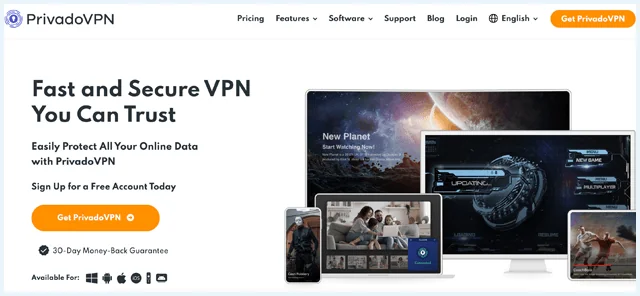
PrivadoVPN is available for Windows, macOS, Android, iOS, FireTV, Android TV, Linux, and routers. Below are the steps to follow to get the free or premium version of PrivadoVPN on Windows or Mac:
- Go to the “Pricing” page and select either the free plan or one of the paid plans. You can see the features of each plan listed on the screen. Once decided, click the orange “Select” button under the plan you want.
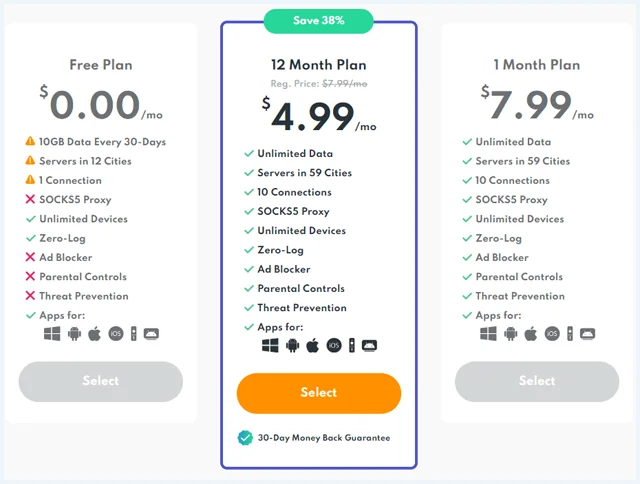
- If you choose the free plan, you will just need to enter an email address to sign up and download PrivadoVPN. If you choose a paid plan, you will need to enter payment details, which can be either a credit card or PayPal.
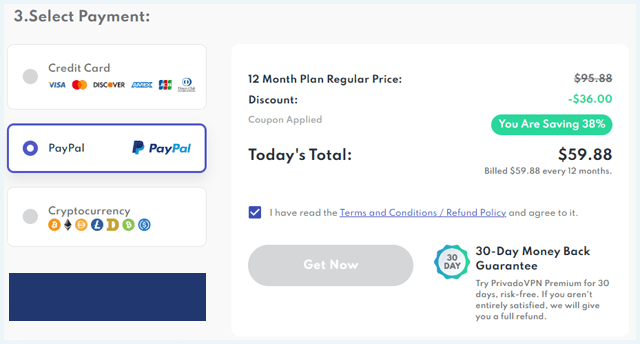
- Once done, click the “Get Now” button. This will automatically generate a unique username and password for you, as well as point you to download the installer file on your system. You will also receive an email with your username and password.
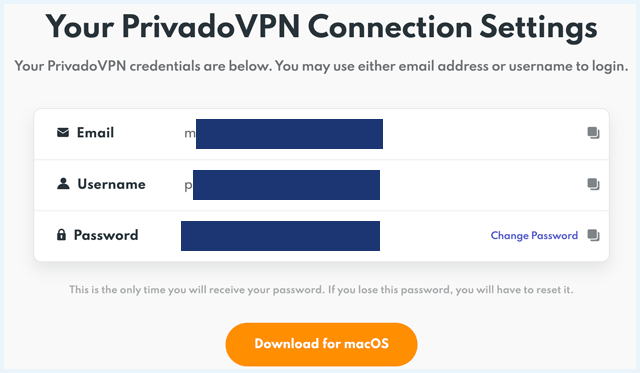
- Open the downloaded file and follow the on-screen instructions to install the PrivadoVPN client.
PrivadoVPN’s appearance and ease-of-use
When you first open PrivadoVPN, you will have to log in to your account, which can be either a free or premium account. You need to enter the automatically generated username and password you got when you created your account.
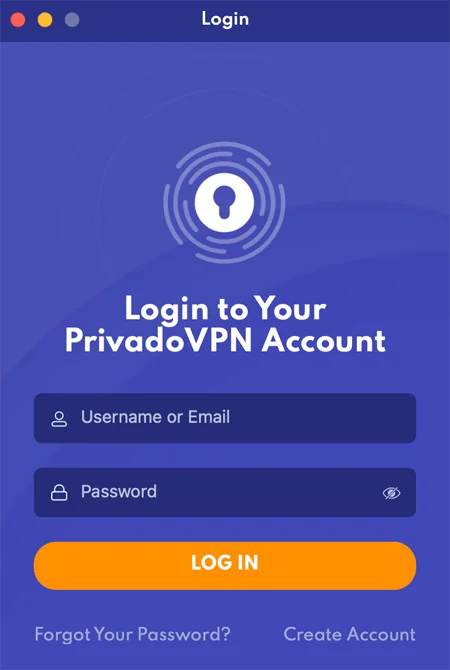
Once you log in, the PrivadoVPN app dashboard shows your nearest server location and a “Click to Connect” button. At the bottom of the screen is an option to enable the kill switch.
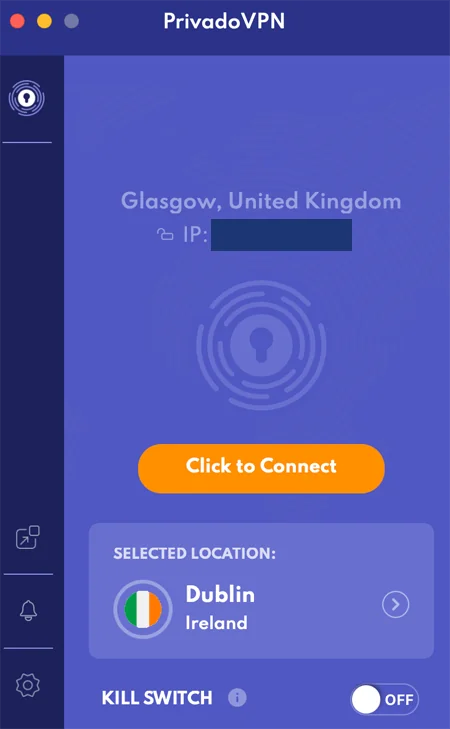
You can click on the location to see a full list of locations and select where you want to connect.
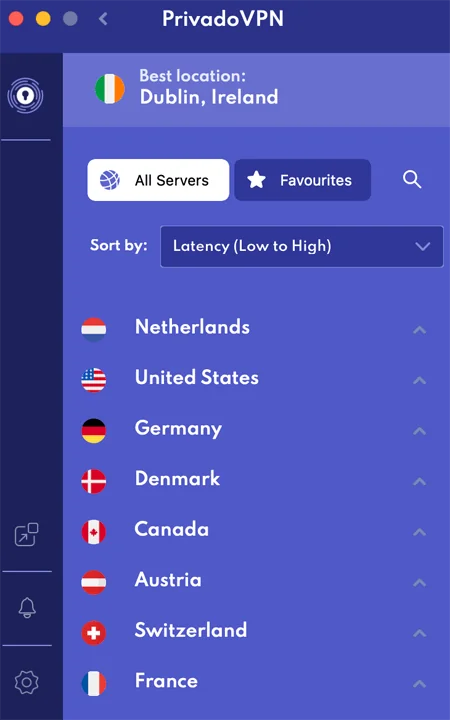
To access the settings, click the gear icon. Here, you can customize options like selecting a protocol.
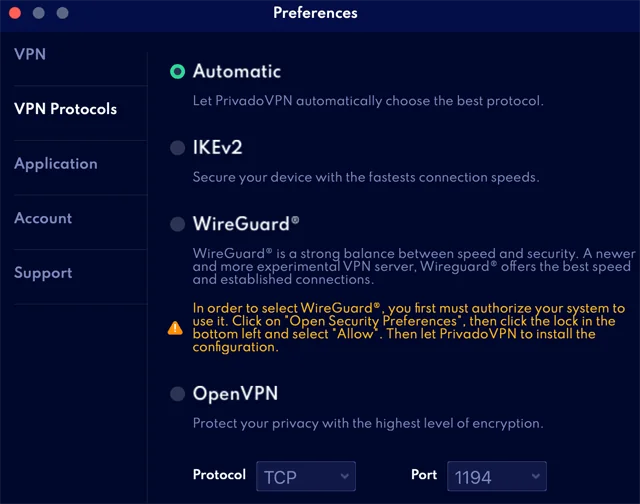
Overall, the app is well-designed and easy to navigate. It’s quite user-friendly and works well, even when using the free version. Beginners and first-time VPN users shouldn’t have an issue navigating this service.
Pricing and payment methods
Privado offers both a free and a paid VPN. The free PrivadoVPN offers:
- 10 GB of data every month
- Access to the twelve most popular servers
These servers belong to the same network as the servers for the paid account, meaning you’ll get the same quality and security with a free account as with a paid account.
If you’d like to try out Privado’s free version, click on the button below and download the software, then opt for a free account.
If you enjoy the free VPN, but want some more options, you can always upgrade to Premium. You can choose between:
- PrivadoVPN 24 Months $1.99mth Deal View offer
- PrivadoVPN 12 Months $2.50mth View offer
- PrivadoVPN 1 Month $10.99mth View offer
Their special promotional plan $1.99 per month for two years is available through our website! Simply follow our links to PrivadoVPN’s website to take advantage of this deal.
If you opt for a long-term plan, you get a 30-day money-back guarantee. This is not available on the monthly plan. PrivadoVPN accepts credit cards and PayPal for payment, too. If you want to buy completely anonymously, consider paying for Privado with cryptocurrency .
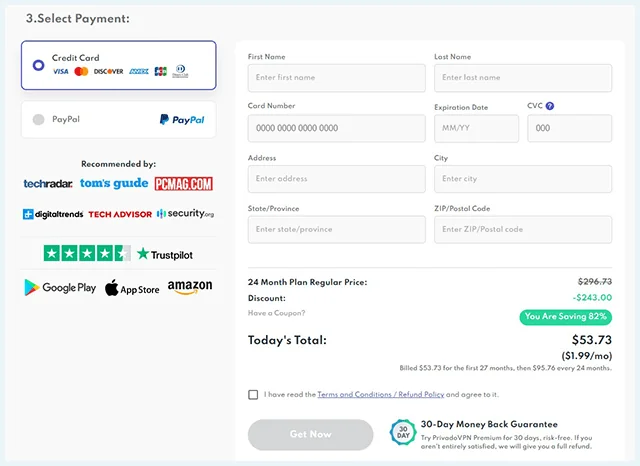
Customer service
The PrivadoVPN website has a support page containing answers to a lot of frequently asked questions. If your question isn’t listed there, you can always contact customer service via email. We tested customer support and received clear answers to our questions within an hour.
Unfortunately, PrivadoVPN doesn’t have a live chat feature. This would definitely make their customer support even better. However, despite the lack of a live chat, we received a very quick response to our email.
Server Network – Can PrivadoVPN Unblock the Internet?

It’s important for a VPN to have a widespread server network so that you can easily find a speedy, secure server near you. We rate PrivadoVPN 7/10 in this aspect due to the following points:
- It offers several hundred servers spread across 44 countries.
- It works to access Netflix and other streaming sites.
- It allows torrenting.
- It does not currently offer dedicated IP addresses.
Number of servers and locations
PrivadoVPN does not disclose its exact number of VPN servers but says that there are ‘hundreds across 44 countries.’ This is relatively fewer than the best VPN providers like NordVPN, Surfshark, and CyberGhost, which have thousands of servers.
Below are the countries with PrivadoVPN servers:
- America: Argentina, Brazil, Canada, Mexico, and the United States.
- Europe: Albania, Austria, Belgium, Bulgaria, Czech Republic, Denmark, Germany, Finland, France, Greece, Hungary, Ireland, Italy, Latvia, the Netherlands, Norway, Poland, Portugal, Romania, Serbia, Slovakia, Slovenia, Spain, Switzerland, and the United Kingdom.
- Asia Pacific: Australia, Hong Kong SAR, India, Indonesia, Japan, Malaysia, New Zealand, Philippines, Singapore, Thailand, and Taiwan.
- Middle East & Africa: Israel, Turkey, and South Africa.
Given the variety of locations, it’s easy to find a server that supports streaming or P2P file sharing when you need to.
PrivadoVPN and streaming (Netflix, Disney Plus, Hulu, BBC iPlayer)
| Platform | Can PrivadoVPN unblock it? |
|---|---|
| Netflix | ✔ |
| Disney Plus | ✔ |
| Hulu | ✔ |
| BBC iPlayer | ✔ |
A major strong point of PrivadoVPN is its ability to unblock Netflix and other streaming services. Netflix tries to block VPN users and will interrupt a stream if they suspect you might be using a VPN. Fortunately, we did not face such issues when using PrivadoVPN.
We could unblock US Netflix and stream content without interruptions. It also worked with Disney Plus, Hulu, and BBC iPlayer.
PrivadoVPN and torrents
Downloading torrents also works well with PrivadoVPN. Unlike other free VPNs, PrivadoVPN supports P2P traffic on all their servers and for all active accounts.
PrivadoVPN has two options for anonymously downloading torrents. Firstly, you can connect to the regular PrivadoVPN network to torrent securely. Your IP address will be masked and your data will be encrypted. Encrypting and decrypting data takes time and can slow down downloads. We experienced this in practice as well: while testing, we encountered some delays during downloading.
The second option for downloading with PrivadoVPN is more focused on speed. If you have a paid account, you can use a SOCKS5 proxy for downloading. SOCKS5 anonymizes your connection by masking your IP. However, your data won’t be encrypted the way it is with a VPN, so it’s not as secure as connecting to a VPN server from Privado would be.
Dedicated IP address
PrivadoVPN doesn’t offer dedicated IP addresses. A dedicated IP address can help to unblock streaming services and prevent annoying captchas. If you’re looking for a VPN that does offer dedicated IP addresses, you can check out NordVPN or CyberGhost.
Our Experience With PrivadoVPN
Overall, we are quite pleased with PrivadoVPN because it is a fast, reliable, and secure VPN service. It offers VPN servers across 44 countries and can unblock geo-blocked content such as Netflix and Amazon Prime Video. Moreover, it has a strict no-logs policy and does not collect data from VPN users.
It allows 10 simultaneous connections and includes all the essentials, such as strong encryption, a choice of leading protocols, DNS leak protection, and more. The PrivadoVPN app is easy to install and use. It includes a kill switch and the ability to select from a range of secure protocols.
Of course, there are a few things that this VPN provider could still improve. For instance, it could expand the server network and offer add-ons like dedicated IPs and split tunneling. This is why PrivadoVPN doesn’t quite make it to our list of the top VPN providers, such as NordVPN and Surfshark. These VPN services are a step above Privado because they offer stronger features for a slightly lower price.
Nonetheless, Privado is still a great option. It is one of the few VPN providers that offers a great free version. Alongside this, you also get a 30-day money-back guarantee when you sign up for an annual plan.
Do you have a question about PrivadoVPN? Take a look at some of our frequently asked questions below. Click on the question to see our answer.
PrivadoVPN is a very secure VPN service. This VPN uses the strongest AES 256-bit encryption available and has a strict no-logs policy. Moreover, it is based in Switzerland, which is known as a privacy-friendly region. So, it’s a highly trustworthy VPN. You can read more in our full PrivadoVPN review.
Yes, PrivadoVPN unblocks Netflix and other geo-blocked streaming services like Hulu and BBC iPlayer. For more options, check out our article on the best Netflix VPNs.
Installing PrivadoVPN is quick and easy. The PrivadoVPN website and software have a clear and intuitive look. Because of this, PrivadoVPN is also suitable for new VPN users.
PrivadoVPN has a nice free version with 10 GB of data per month and access to twelve server locations. Its speed and security make it one of the best free VPNs on the market. To unlock all of PrivadoVPN’s features you can get a premium subscription for a few dollars a month through our website.
PrivadoVPN is a no-logs VPN and does not collect user data. It is also based in Switzerland, which has strong privacy laws. So, it’s a trusted provider that does not collect or sell your data.
PrivadoVPN allows torrenting on all its servers and offers good speed and security. It is one of the best free VPNs for torrenting. Premium users also get access to the SOCKS5 proxy.
Personal Opinions Experts VPNOverview
Looking for a VPN?
Take a look at our overview of the most trustworthy, fast, and safe VPN services. Extensively tested by our experts.

